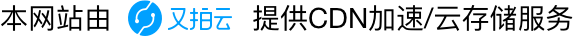今天在安装memcached时出现了以下错误(tar: libevent-1.4.14b-stable.tar.gz: Cannot open: No such file or directory),错误如下:
- tar: libevent-1.4.14b-stable.tar.gz: Cannot open: No such file or directory
- tar: Error is not recoverable: exiting now
- memcached_ins.sh: line 35: cd: libevent-1.4.14b-stable: No such file or directory
- memcached_ins.sh: line 36: ./configure: No such file or directory
- make: *** No targets specified and no makefile found. Stop.
经过查看.sh脚本,发现如下代码
- cd /tmp
- wget -c https://github.com/downloads/libevent/libevent/libevent-1.4.14b-stable.tar.gz
- wget -c http://memcached.googlecode.com/files/memcached-1.4.15.tar.gz
- wget -c http://pecl.php.net/get/memcache-2.2.7.tgz
- tar xf libevent-1.4.14b-stable.tar.gz
- cd libevent-1.4.14b-stable
- ./configure –prefix=/usr
- make
- [ $? != 0 ] && exit
- make install
- cd ..
瞬间就明白了,因为在国内网络无法访问Google所以无法下载libevent-1.4.14b-stable.tar.gz和memcached-1.4.15.tar.gz
解决办法:
手动把
https://github.com/downloads/libevent/libevent/libevent-1.4.14b-stable.tar.gz
http://memcached.googlecode.com/files/memcached-1.4.15.tar.gz
下载到本机,然后再上传到服务器/tmp目录里。
最后再运行:
wget -c http://down.wdlinux.cn/in/memcached_ins.sh chmod 755 memcached_ins.sh /memcached_ins.sh
之后出现以下页面,就表示安装成功了

当然WDCP里也不会显示未安装了,OK了,顺便把一些WDCP里常见的安装组件代码放一下如下:
memcache的安装
wget -c http://down.wdlinux.cn/in/memcached_ins.sh chmod 755 memcached_ins.sh ./memcached_ins.sh
服务启动或停止
service memcached start
服务停止
service memcached stop
服务重启
service memcached restart
或在WDCP后台启动也可
mysqli的安装
wget -c http://down.wdlinux.cn/in/mysqli_ins.sh chmod 755 mysqli_ins.sh ./mysqli_ins.sh
pdo_mysql的安装
wget -c http://down.wdlinux.cn/in/pdo_mysql_ins.sh chmod 755 pdo_mysql_ins.sh ./pdo_mysql_ins.sh
mysql innodb的安装
wget -c http://down.wdlinux.cn/in/mysql_innodb_ins.sh chmod 755 mysql_innodb_ins.sh ./mysql_innodb_ins.sh
libmcrypt的安装
wget -c http://down.wdlinux.cn/in/libmcrypt_ins.sh chmod 755 libmcrypt_ins.sh ./libmcrypt_ins.sh
php zip的支持
wget -c http://down.wdlinux.cn/in/zip_ins.sh chmod 755 zip_ins.sh ./zip_ins.sh