上次写过《Debian 8.X搭建Lnmp+ Ghost 1.x 教程》 ,这不将主机从香港搬回到大杭州后,域名又倒腾回之前的uu126.cn(当然加了个前缀blog),加上前不久刚好在海月博客 ,顺手也尝试了一下Centos,结果一切搭建顺利,又可以让我啰嗦一下了。
- Lnmp的搭建就不细说了,可以参照我之前的博文(点击:传送门 ),这里还是推荐使用Oneinstack,相对功能多一点。搭建好以后,使用PHPmyadmin创建所需的博客数据库用户名、数据库(用这个创建较方便),另外也可以直接配置好站点的Nginx文件和SSL,这里就不在啰嗦了,有问题的亲,可以留言。
安装 Node.js
- 方法一:
curl -sL https://deb.nodesource.com/setup_6.x | bash -
apt-get install nodejs- 方法二(推荐使用):
国外下载地址:
wget https://nodejs.org/download/release/v6.9.5/node-v6.9.5.tar.gz
国内下载地址:
wget https://npm.taobao.org/mirrors/node/v6.9.5/node-v6.9.5.tar.gz
tar zxvf node-v6.9.5.tar.gz
cd node-v6.9.5
./configure
make && make install安装好之后可以使用 node -v 查看,能看到版本号一般就OK了。
- 配置 Yarn
可选,使用 yarn 代替 npm,更加快速,安全,稳定。
wget https://dl.yarnpkg.com/rpm/yarn.repo -O /etc/yum.repos.d/yarn.repo
yum -y install yarn同样安装之后可以使用 yarn -v 查看,看到版本号就行。
- 查看 npm 全局生成可执行文件软链的路径:
npm -g bin/usr/bin
- 查看 yarn 全局生成可执行文件软链的路径:
yarn global bin/usr/local/bin
修改 yarn 全局生成可执行文件软链的路径和 npm 保持一致:
yarn config set prefix /usryarn config v1.2.1
success Set "prefix" to "/usr".
Done in 0.03s.
再次查看 yarn 全局生成可执行文件软链的路径:
yarn global bin/usr/bin
- 安装 Ghost-CLI
使用 yarn 全局安装 ghost-cli:
yarn global add ghost-cli查看安装的 ghost-cli 版本:
ghost -vGhost-CLI version: 1.1.3
- 安装Ghost1.X
创建网站目录:
mkdir -p /home/wwwroot/blog.uu126.cn进入到网站目录:
cd /home/wwwroot/blog.uu126.cn在当前目录免配置安装 ghost:
ghost install --no-setup✔ Checking system Node.js version
✔ Checking current folder permissions
System checks failed with message: 'Linux version is not Ubuntu 16'
Some features of Ghost-CLI may not work without additional configuration.
For local installs we recommend using ghost install local instead.
? Continue anyway?
输入 y ,回车:
? Continue anyway? Yes
✔ Checking operating system
✔ Checking MySQL is installed
✔ Checking for latest Ghost version
✔ Setting up install directory
✔ Downloading and installing Ghost v1.16.0
✔ Finishing install process
配置Ghost1.x
- 使用 ghost-ci 配置 ghost:
ghost config? Enter your blog URL: (http://localhost:2368)
输入自己网站完整访问路径 http://blog.uu126.cn 回车:
? Enter your blog URL: http://blog.imzhengfei.com
? Enter your MySQL hostname: (localhost)
输入 MySQL 主机地址,如果在本机直接回车:
? Enter your MySQL hostname: localhost
? Enter your MySQL username:
输入上面创建的 MySQL 用户名,密码,数据库名称:
? Enter your MySQL username: ghost
? Enter your MySQL password: [hidden]
? Enter your Ghost database name: ghost
- 初始化数据库
使用 ghost-ci 初始化数据库:
ghost setup migrate✔ Running database migrations
- 配置系统用户
使用 ghost-ci 添加 ghost 用户来运行 ghost:
ghost setup linux-userRunning sudo command: useradd --system --user-group ghost
Running sudo command: chown -R ghost:ghost /home/wwwroot/blog.imzhengfei.com/content
✔ Setting up "ghost" system user
- 配置系统服务
使用 ghost-ci 创建系统服务:
ghost setup systemdRunning sudo command: ln -sf >/home/wwwroot/blog.uu126.cn/system/files/ghost_undefined.service >/lib/systemd/system/ghost_undefined.service
Running sudo command: systemctl daemon-reload
✔ Setting up Systemd
测试访问博客
- 使用 ghost-ci 启动当前网站:
ghost start✔ Validating config
Running sudo command: systemctl start ghost_undefined
✔ Starting Ghost
Running sudo command: systemctl enable ghost_undefined --quiet
✔ Starting Ghost
You can access your blog at http://blog.uu126.cn
Ghost uses direct mail by default
To set up an alternative email method read our docs at https://docs.ghost.org/docs/mail-config
- 尝试访问自己的博客。
注册管理员账户( domain 是自己的博客域名):
http:///ghost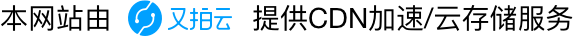
ghost博客感觉目前主题和插件上都太匮乏了!
要求不高,不想折腾的还是可以用的
不错,学习了#(害羞)
这篇技术指导文件必须收藏@(呵呵)